Step 1: After logging into your online account you will see a page that looks like the first picture to the right. This is called you consigner homepage. From here you can make tags, print them, see your earnings, and work with your inventory.
Step 2: Click on "work with consigned inventory." This gets you to the page where you can make new tags, work wilh old inventory (for returning consigners), and print tags.
Step 3: Click on "work with my consigned items (active inventory), from this page you can then just fill in the blank on the form describing your inventory.
Step 4: After making an online tag for all your items, you can then just print them out using the print tag selection in your account.
*Fill in all catagories when using online tagging system.
*Price items in 50 cent units(I.e. $5.00,$5.50) Nothing less than $1.00!! Price your items to sell! If you know that you would not pay $10 for an item then no one else is going to pay that either!
After printing out a tag for the items, then you can attach the tag to the item.
• Any items placed in a Ziploc bag must have a ticket in each bag. Tape bag together with enough tape to keep it closed.
Tagging information
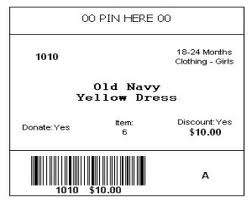
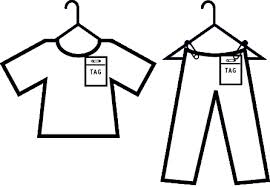
Hanger info:
Due to the large number of items sold at the sale, hangers will not be returned at the end of the sale.
Hangers go with items purchased for faster check out .
We recommend wire hangers for the larger sizes and plastic childrens hangers for the kids clothes.
Feel free to use the plastic hangers that come with childrens/infant clothes.
********Secure items to hangers so you can shake it and it doesnt slide on the hanger or come off.


